1、按下win+R打开运行

2、然后输入“regedit”打开注册表
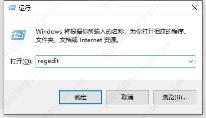
3、进入“HKEY_LOCAL_MACHINE\SYSTEM\CurrentControlSet\Services\SecurityHealthService”位置。
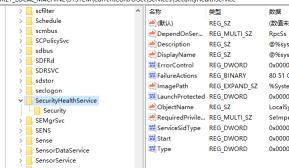
4、打开其中的“start”注册表
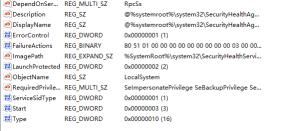
5、数值数据改为“4”并确定保存即可
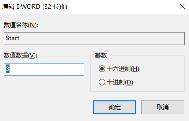
1、按下win+R打开运行

2、然后输入“regedit”打开注册表
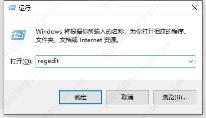
3、进入“HKEY_LOCAL_MACHINE\SYSTEM\CurrentControlSet\Services\SecurityHealthService”位置。
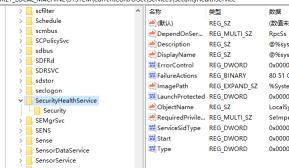
4、打开其中的“start”注册表
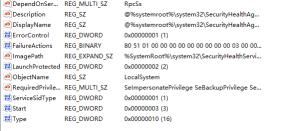
5、数值数据改为“4”并确定保存即可
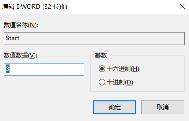
下一篇 win10家庭版声音卡顿