sandboxie怎么设置中文
1、在sandboxie点击菜单栏中的options。
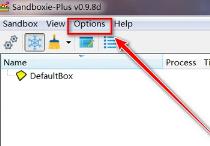
2、然后拉菜单中点击Global Settings。
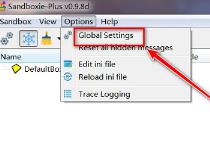
3、接着在设置窗口中点击General Config。
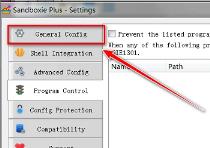
4、然后点击UI Language右边的下拉选择框。
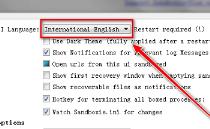
5、最后在列表中选择简体中文点击确定,最后重启sandboxie就可以了。
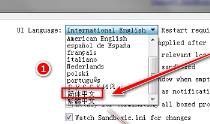
1、在sandboxie点击菜单栏中的options。
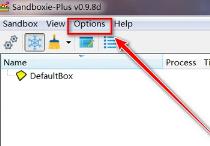
2、然后拉菜单中点击Global Settings。
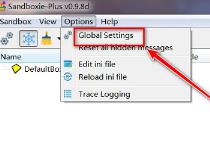
3、接着在设置窗口中点击General Config。
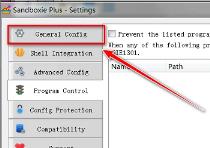
4、然后点击UI Language右边的下拉选择框。
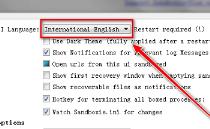
5、最后在列表中选择简体中文点击确定,最后重启sandboxie就可以了。
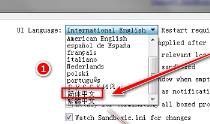
上一篇 驱动人生在哪下载
下一篇 冰点文库下载器怎么下载