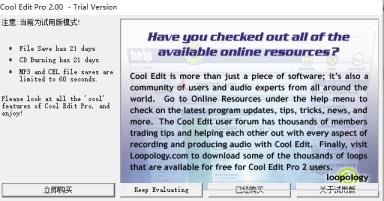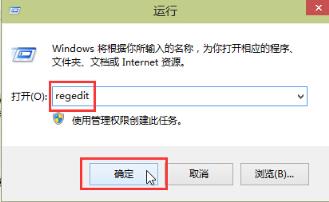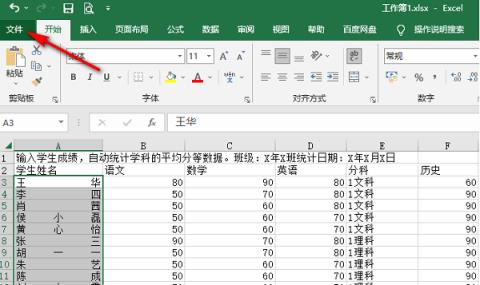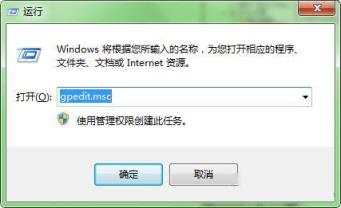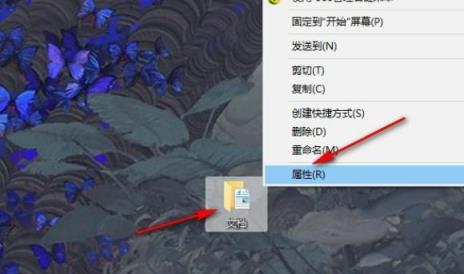非中文的软件对于新手使用起来还是有一定难度的,用户想要知道应该如何将cooleditpro设置成为中文,这款软件是不自带中文的,需要第三方的汉化包才可以设置成为中文。
cooleditpro设置中文步骤
1、首先在系统家园下载安装包【跳转下载】
2、然后去完成源程序的安装步骤,打开文件夹中的安装程序,

3、勾选“Accept license aggreement”,点击“continue”,
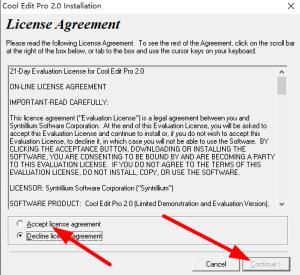
4、然后点击“Next”,
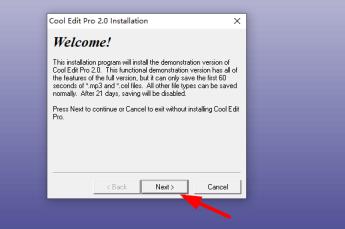
5、接着点击“browse”,选择安装位置,

6、勾选需要的组件,
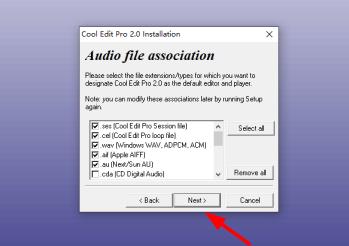
7、点击“Next”,
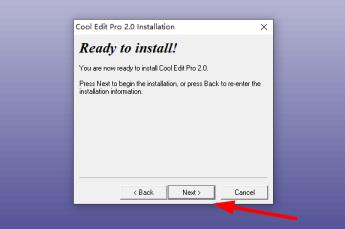
8、等待安装完成,
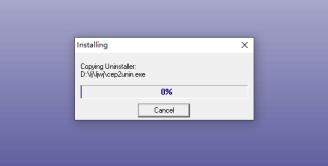
9、安装完成后点击“汉化程序”,

10、下面点击接受,
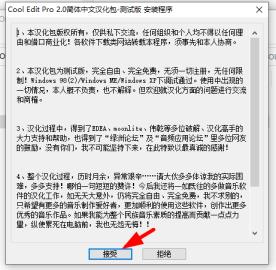
11、浏览选择安装位置,要和源文件安装在同一位置下。
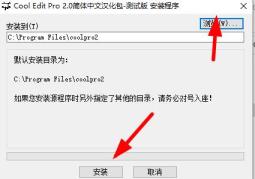
12、此时,再次打开就是中文了。